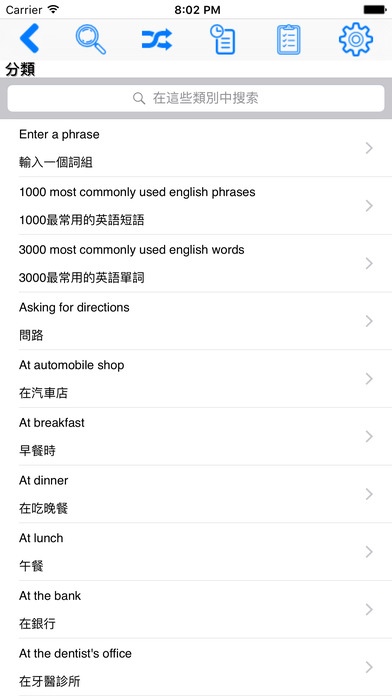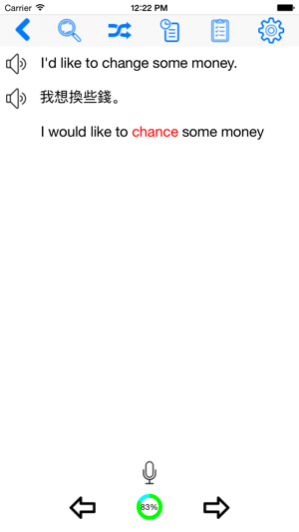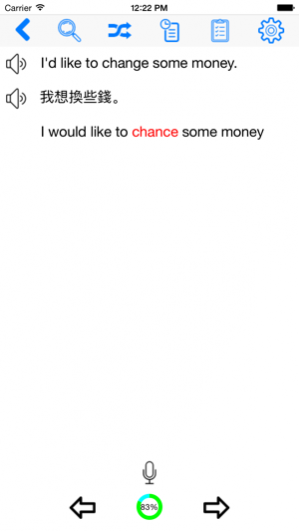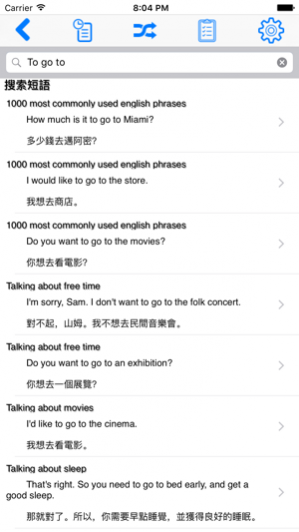EPST Chinese (Traditional) 1.0.0
Free Version
Publisher Description
學會流利地說英語 EPST (English Phrases Speech Trainer)。
我們的應用程序,可以幫助您通過使用語音識別技術提高你的英語發音。
主要特徵:
語音識別和評估你的發音。
練習常用的英語短語。
通過點擊按鈕自動讀取對話框。
使您能夠搜索句子中單詞的含義。
使用英語和越南語用變音符號搜索。
從數據庫中選擇一個隨機短語。
保存您的歷史短語。
基於主題的對話框將每週更新。
**********
Learn to speak English fluently with EPST (English Phrases Speech Trainer).
Our app that can help you improve your English pronunciation by using speech recognition technology.
Key features:
Speech recognition and evaluates your pronunciation.
Practice frequently-used English phrases.
Automatically read the dialogue by a click of a button.
Enables you to search for meanings of words in sentences.
Search using both English and Vietnamese with diacritics.
Picking a random phrase from the database.
Save your history phrases.
Topic-based dialogs will update every week.
Nov 1, 2016 Version 1.0.0
This app has been updated by Apple to use the latest Apple signing certificate.
About EPST Chinese (Traditional)
EPST Chinese (Traditional) is a free app for iOS published in the Kids list of apps, part of Education.
The company that develops EPST Chinese (Traditional) is Phuong Mai. The latest version released by its developer is 1.0.0. This app was rated by 1 users of our site and has an average rating of 3.0.
To install EPST Chinese (Traditional) on your iOS device, just click the green Continue To App button above to start the installation process. The app is listed on our website since 2016-11-01 and was downloaded 217 times. We have already checked if the download link is safe, however for your own protection we recommend that you scan the downloaded app with your antivirus. Your antivirus may detect the EPST Chinese (Traditional) as malware if the download link is broken.
How to install EPST Chinese (Traditional) on your iOS device:
- Click on the Continue To App button on our website. This will redirect you to the App Store.
- Once the EPST Chinese (Traditional) is shown in the iTunes listing of your iOS device, you can start its download and installation. Tap on the GET button to the right of the app to start downloading it.
- If you are not logged-in the iOS appstore app, you'll be prompted for your your Apple ID and/or password.
- After EPST Chinese (Traditional) is downloaded, you'll see an INSTALL button to the right. Tap on it to start the actual installation of the iOS app.
- Once installation is finished you can tap on the OPEN button to start it. Its icon will also be added to your device home screen.